Facebook “Nearby” and Restaurant Marketing
Social Media Marketing | 05.17.2013
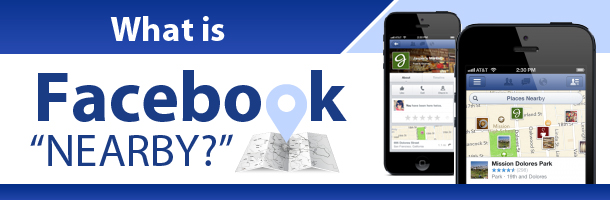
Facebook’s “Nearby” feature on its iOS and Android app allows users to search for and find nearby businesses – such as restaurants, coffee shops, or retail outlets – and to view ratings for each establishment (up to 5 stars). This doesn’t seem so different from sites like Foursquare and Yelp, but Facebook has an important added component. Its twist? Businesses are sorted based on the recommendations, check-in’s, and likes of the user’s friends. When the user selects a business, details about the business appear, as well as friends who have checked in at the location. So what does this mean in terms of marketing your restaurant online?
This has important implications for your businesses and its ability to attract new customers. The feature has the potential to mimic word-of-mouth advertising on a large and personalized scale by allowing businesses to leverage the opinions of trusted sources – an individual’s friends and family – to capture new business. And Facebook indicates that, due to user activity, recommendations will become more personalized over time. To take advantage of this, encourage customers to like, recommend, rate, and check in at your establishment.
How can you encourage this social sharing? If you have paper comment forms, include a note to rate the business on Facebook. Reach out to people through traditional and digital signage, encouraging them to “check-in” at or “like” your restaurant. Establish loyalty programs that encourage social sharing. You can even offer small discounts or incentives, such as a free dessert or coffee, after a certain number of check-ins (much like the punch cards of days past). Capitalize on customer loyalty to secure new business, and leverage Nearby by tapping into and encouraging the digital engagement of your current customers to increase brand awareness within your community.
A few housekeeping notes to get the most out of Nearby. Check that your business information is up-to-date. Check the address, phone number, hours of operation, and other details in the about section of your business profile page to ensure accurate information is posted. Also check your business category. Having the appropriate categorization ensures that your business appears when people are searching for a specific type of business. You can view and update your business category via your page’s Admin Panel. From the Admin Panel, select Edit Page, and then click on Update Info. You will be able to change your category under Basic Information.
A closing note: According to eMarketer, “At least half of Twitter and Facebook users said they had become more likely to talk about, recommend or purchase a company’s products after they began following the company on social media.” Imagine the increase in sales and brand awareness that can be accomplished through the activity of family and friends on Facebook. Leverage Nearby to increase the digital engagement of your customer base and to expand it.
–
About Restaurant Hospitality Marketing
Restaurant Hospitality Marketing is a full service, marketing firm that specializes in online digital media for the restaurant and hospitality industry. We create beautiful, socially shareable, search optimized, content-driven, responsive websites that will bring you more customers and reservations. We also offer mobile marketing, social media content marketing, search engine optimization and marketing, reputation management, video production, and print media.

